Jude Harries presents some ideas to blow away any screen time blues with these fun online and ICT activities for EYFS…
Online phonics, reading and spelling
Go to phonicsplay.co.uk for a wealth of interactive resources for all phases of phonics teaching.
Try ‘PhonicsPlay Comics’ – simple decodable comic stories for children to read or practise recognising real and fake words in the ‘Dragons Den’.
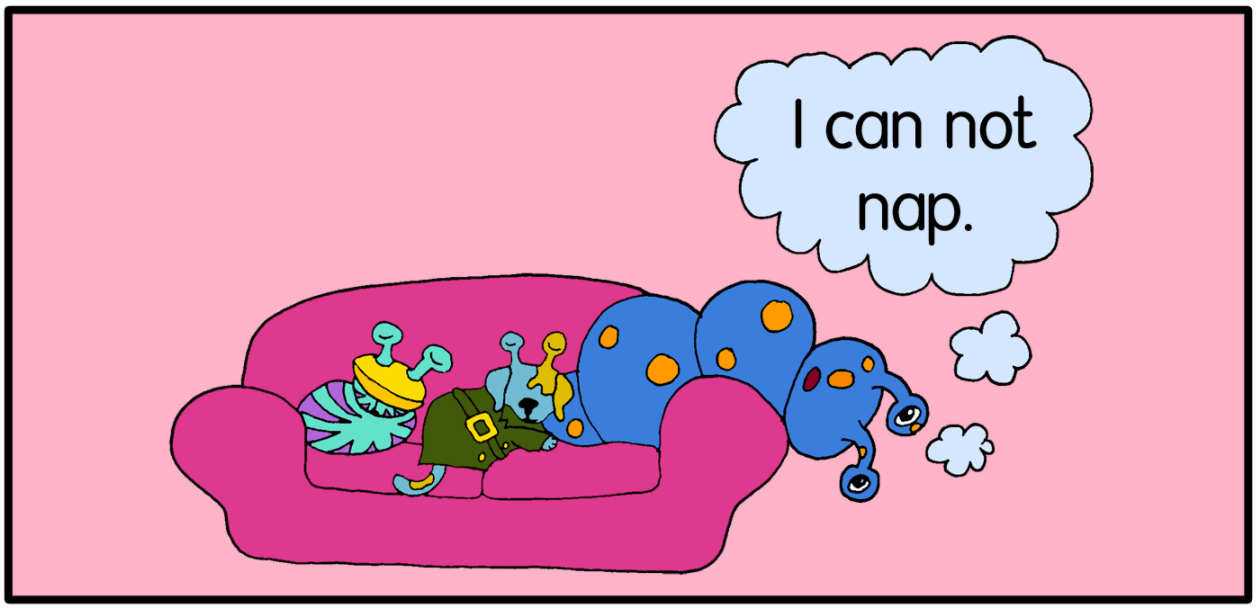
My personal favourite is ‘Welcome to the zoo’ where children have to listen to animal sounds and name the animal.
There are lots of apps available for tablets that develop children’s literacy skills. Go to teachyourmonstertoread.com a free app that complements synthetic phonics programmes and progresses from letters and sounds, through blending and segmenting, to reading sentences.
Children who are learning to write will enjoy exploring different fonts, styles, colours and sizes on the word processing app on a computer or tablet. Show children how to change the fonts in a variety of ways and invite them to write their name using lots of different fonts.
Ask children to create their own name card, print them out and laminate. Invite them to write common words and simple sentences. Challenge them to write a letter or an invitation to an upcoming event using their own design of fonts and layouts.
Go to abcya.com/games/word_clouds and let children create ‘word clouds’ or graphics of a group of words.
Story time
The computer or tablet can be used as a fantastic resource for listening to and telling stories. Try the CBeebies Storytime app which includes interactive stories featuring favourite CBeebies characters and shows. At booktrust.org.uk there are lots of well-known and new books read aloud so children can read along and even join in learning to sign.
Many children’s books can be found read aloud on YouTube including some read aloud by the authors. Ones to look out for are ‘Kids’ Poems and Stories With Michael Rosen’, Kes Gray, Oliver Jeffers at oliverjeffers.com/books#/abookaday and Julia Donaldson and friends reading her stories on The Gruffalo Facebook page.
Also try out the Farfaria Stories to Read along app which claims to turn ‘screen time into reading time’.
Online numbers
Go to topmarks.co.uk and try out some counting games such as ‘Ladybird Spots’ or ‘Teddy Numbers’. There are opportunities to practise counting, matching and ordering in a selection of games.
Explore shapes with the ‘Shape Monsters’ and learn some basic data handling with Curious George in ‘Hat Grab’.
Try some of the numeracy games in the Little Learners section of CBeebies and meet the Numberblocks in lots of counting activities and the Numtums starring in their own radio and TV shows. Practise handling money with the ‘Coin Counting Quiz’.
Calculator club
Show children how to use the calculator on the computer or tablets. Start with a game of ‘Calculator clues’ on the IWB and ask children to read the numbers and then try making up simple number sentences.
Let children take turns to enter the numbers into the calculator. Set up a calculator club where children can use the calculators on the computers or tablets to work on number challenges together.
Provide them with some simple ‘Calculation cards’ to solve. Can they check their answers using other mathematical equipment?
Tablet tables
Try out some maths activities and games apps on tablets such as ‘Eduguru Maths’ which is aimed at three – five year olds and uses cute animations to develop basic maths skills.
‘Elmo Loves 123’ is another popular app designed for this age group that includes counting from 1-20 and simple addition and subtraction presented by Elmo from Sesame Street.
Try ‘Komodo Maths’, ‘Doodlemaths’, and ‘Maths-whizz’ for more subscription apps that can be personalised to suit your children’s needs.
Researchers
Show children some useful child-friendly non-fiction websites and challenge them to become researchers. Go to natgeokids.com and find out about animals, space and famous people from the past.
Look at the spotter sheets at wildlifewatch.org.uk their own list of things to find in Autumn. Print out the pictures of Autumn trees and leaves and become nature detectives.
Google Earth
Look at Google Maps on the computer and find the location of your nursery or school on the map. Can the children locate their addresses and other local features or buildings? Model changing the view so children see the Satellite view of their surroundings. Is it easier to find landmarks in this view?
Show them how to explore using photos of specific buildings and features. Extend this activity by looking at Google Earth and letting children choose places to explore. Use the 360 videos on YouTube to find out more about the world around you.
Keeping safe online
It is important to help children keep safe online right from the start. Share Chicken Clicking by Jeanne Willis with the children. This rhyming picture book illustrates the dangers of putting personal information online and of over sharing.
Chicken Clicking wants to make friends online and uploads a picture of herself including some personal details. Her new friend is not ‘all as it seems’ – a cautionary tale that it is never too soon to share. Talk to the children about this new type of ‘stranger danger’ and the importance of not sharing their own personal details online.
Busy things
Go to busythings.co.uk and discover activities and games for Art and Music as well as The World, Number, Space and shape, and Communication, all important parts of the EYFS curriculum.
There are specific sections for Nurseries including lots of free trials of games and also a Family area where the site is offering a special offer of £1 for the first month due to school closures.
The art activities include a really accessible painting app called ‘Busy paint and publisher’ and some authentic ‘Aboriginal dot painting’ along with lots of colouring. For musical rhythms and sounds, try ‘Bobble Beat’ and ‘Colour choir’.
Illustrator art
Many children’s authors are also award-winning illustrators. A quick exploration of their websites reveals some great resources on how to create some artworks that will look very familiar to children.
Go to eric-carle.com/media-gallery/photos and look at ‘How I create my pictures’ to discover the secrets behind the tissue paper collage made famous in The Very Hungry Caterpillar.
Learn to draw with Nick Sharrat at nicksharrat.com, check out activities to print, colour and make at oliverjeffersworld.com, and check out how Quentin Blake tells stories with his drawings at quentinblake.com.
Tablet artists
There are some really good apps for exploring art, music and design. Most tablets will have a free Drawing pad app that allows children to draw and paint to their heart’s content and without running out of paper or resources. Drawings are automatically saved to avoid disappointments.
Show the children some examples of professional iPad art by David Hockney to inspire them. Try singing along with the nursery rhymes sung by the animals in ‘Animal Band’.
‘Loopimal’ is a very creative musical app that allows children to create loops and sequences and develops music and ICT skills simultaneously.
The new EYFS guidelines for 2020 controversially do not include any reference to technology and children’s ability to use computers, tablets and cameras. And yet they do aim to ‘strengthen literacy and numeracy outcomes’, both of which can be significantly supported by some of the activities recommended in this article.
Clearly, some children may spend too much time on screens, but to ignore it as a helpful resource in the early years seems short-sighted.
During the Covid 19 crisis many children have only been able to access their education through online platforms so their ability to do this is surely essential.
Children can develop their personal, social and emotional skills by playing an online game together at bbc.co.uk/cbeebies/games/waffle-and-friends-game. In ‘Waffle and friends’ there are dual controls so two children can work cooperatively on the game. Have fun online together.
Judith Harries is an author and teacher of music and drama, with experience of working with children aged nine months to 11 years.
