ASUS was recently thrilled to supply ASUS C202 Chromebooks to Little London Primary School in Leeds.
With many pupils lacking access to suitable devices or reliable internet connections at home, the school set itself the task of supplying all pupils with Chromebooks that they could use both in school and at home.
Headteacher Jill Wood explains the impact the Chromebooks have had:
“We are a three-form entry primary school situated in the heart of Leeds. It’s a wonderful area to work in, but one with lots of challenges. We have a very diverse student population, with over 82 languages spoken across the school, and wonderful parents who want the best for their children.
“We’ve been trying to ensure that technology plays a suitable role in our students’ education, but have been uncomfortable with them only accessing technology during their timetabled lessons. We wanted their technology use to become a deeper part of their everyday learning, both in school and at home.
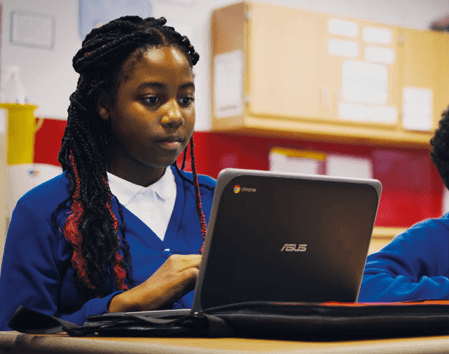
“To help us find the right device, we had a long conversation with our IT support provider – a wonderful company called Next Generation IT, which ultimately suggested the ASUS C202 Chromebook. What swayed us was that the device seemed very robust, with a simplified operating system for the students, and sustainable for the next few years.
“The children love the fact that they can take their devices home and continue learning when not at school. Teachers have been really positive too, having seen a massive increase in work from many of our children.
“The implementation of the Chromebooks has been a real positive for our school. Those who would have previously written very little in their books are now writing a lot on their Chromebooks, which is great to see.
“Everything on the devices is also very secure, minimising the risk of children accessing restricted parts of internet. Above all, the children are now finding learning fun!”
How long have you been at Little London Primary School?
I joined two years ago as the upper KS2 phase leader, responsible for Y5 and Y6, and am also a Y6 teacher.
Have the introduction of the Chromebooks changed the way you teach?
Up until last year, our classroom teaching was mostly based around pen and paper, with occasional use of iPads and computers. The Chromebooks have brought a completely different form of learning to the children. They’re so engaged and motivated by using them that there’s hardly any class time wasted.
Another big difference is that our teaching and learning is no longer fixed around the school day. If students are struggling in a particular area, they can be set individual activities to work on for 10 minutes outside of school.
As we discovered during the pandemic, even when staff can’t be in school, the students’ learning can continue.
How long did it take to become comfortable with using the Chromebooks?
New technology can be daunting, but you have to find out what you can do with it. Over time, both the staff and students have picked up on what to do with the Chromebooks and are now confident in using them.
What’s great is how few delays there are in class now. Physical resources need to be handed out, and before you know it, you’ve wasted 10 minutes before the lesson’s barely even started. With the Chromebooks, students can literally open them up and get started immediately.
 The ASUS Chromebook Flip C214 is built to deliver an innovative and inspirational learning experience. As well as a versatile touchscreen display and built-in stylus, there’s a 360° hinge and a world-facing camera.
The ASUS Chromebook Flip C214 is built to deliver an innovative and inspirational learning experience. As well as a versatile touchscreen display and built-in stylus, there’s a 360° hinge and a world-facing camera.
The ASUS Chromebook Flip C214 is truly classroom-ready, and durable enough to reassure teachers and students alike with its all-round rubber bumper, spill-resistant
keyboard and ultra-tough hinge.
Boasting a battery life that can easily last a full school day and an easy-to-service, modular construction, the ASUS Chromebook Flip C214 is ready for anything!
With an ASUS Google Meet hardware kit, setting up a digital classroom is straightforward. The kit includes a high-resolution camera, microphone unit and touchscreen control – everything teachers need to deliver lessons to students comfortably, and without interruption.
When attending classes from home, students have found it difficult not being able to perform simple classroom actions, such as raising their hand or working alongside classmates in group activities.
Using the power of the Google Meet platform, ASUS Google Meet hardware kits aim to remove as many of these obstacles as possible, creating a digital classroom space that students will love and enjoy as they learn.
With all attendance fully trackable, teachers can instantly tell when students may have missed a class. Teachers can also record lessons in full, thus ensuring that no student misses out on crucial elements of their education.
Parents’ evenings play an important part in students’ educational development, allowing teachers and parents to discuss how a student is performing, and how they can be supported to do better if they’re struggling.
Cancelling such events can result in drops in student performance, but ASUS Google Meet hardware kits will ensure that they can continue to be held throughout the academic year.
Organisers and teaching staff can schedule addresses for specific cohorts, and quickly create breakout rooms for class groups or one-to-ones with parents with the aid of Google Calendar.
ASUS Google Meet hardware kits can also unlock ways of enjoying the social interactions so important to school life while observing social distancing.
School assemblies and announcements can be broadcast direct to specific classrooms.
Faculty meetings can be held digitally, with no loss in efficiency or productivity.
Important notices and messages for parents can meanwhile be received at home – just one more way in which ASUS Google Meet hardware kits can enable educators to deliver content and information to parents, even when face-to-face meetings aren’t possible.
A natural by-product of students socially distancing and learning from home is the loss of extra-curricular activities and pursuits. The ASUS Google Meet hardware kits can help bridge these gaps between students, providing schools with a means of bringing together groups that share common interests.
Students might not be able to play sports or perform music together, but Google Meet can at least give them a space to call their own, in which to socialise and maintain their friendships.
Google Meet’s Virtual ‘hand raising’ function lets students, staff and parents notify meeting hosts and teachers of any questions or concerns, without breaking the flow of the current discussion.
The aforementioned breakout rooms can meanwhile be used by teachers to quickly place students into small groups for project work and differentiated lesson activities.
Google’s upcoming Polling feature will further allow students to post questions regarding lessons, tasks and activities, with popular questions able to be ‘upvoted’ – thus allowing teachers to instantly identify what information might need to be expanded upon there and then, or in future lessons.
Finally, there’s Jamboard – a Google Meet feature that emulates a whiteboard, allowing teachers to communicate visually throughout their digital lessons and ensure that their lesson content remains stimulating and engaging.

